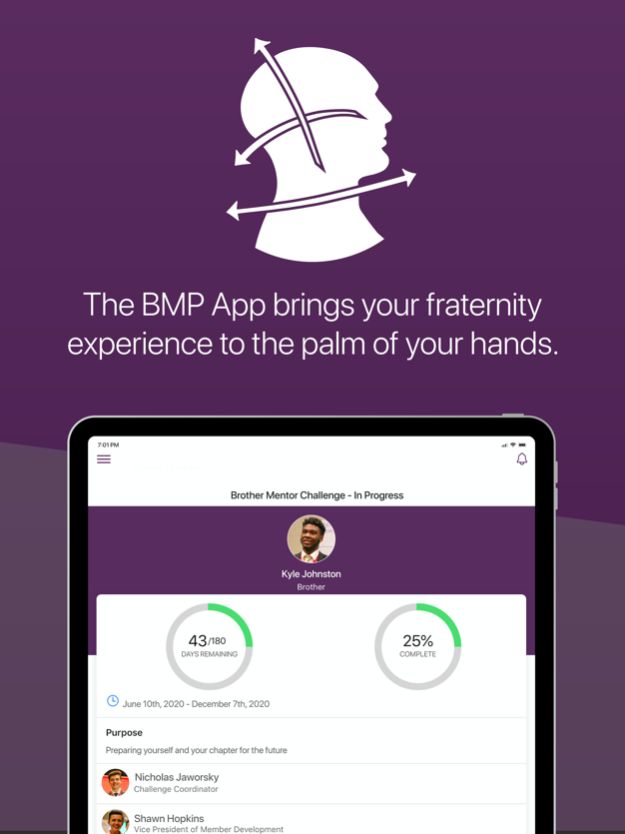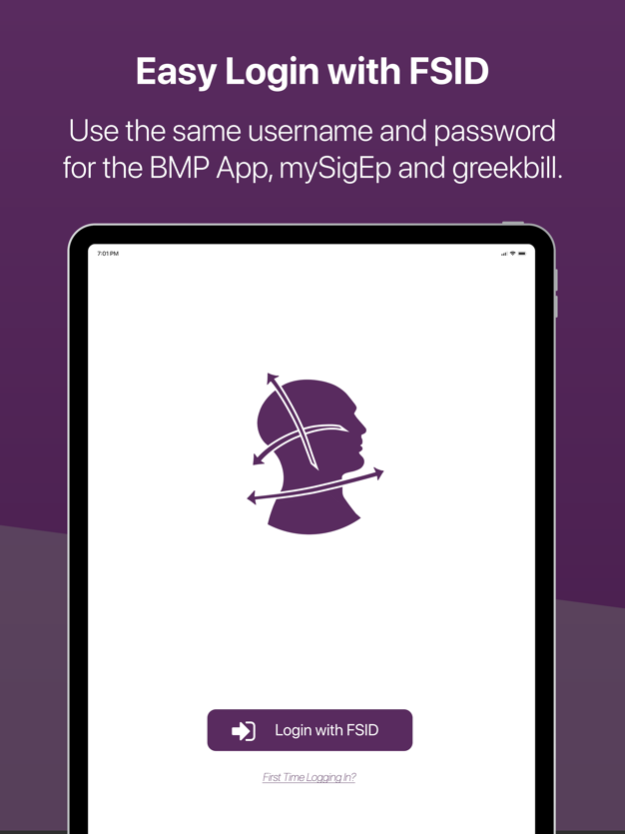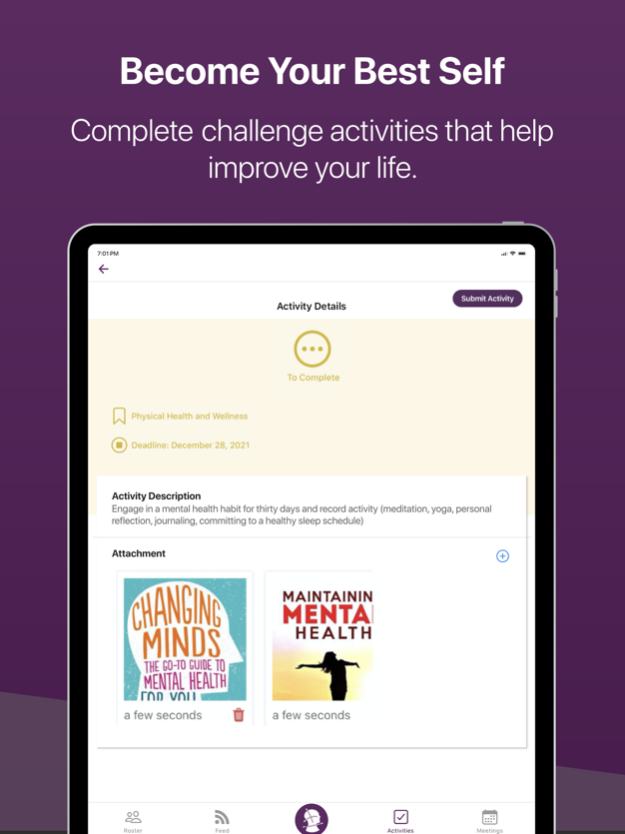BMP App 2.0.1
Continue to app
Free Version
Publisher Description
SigEp’s Balanced Man Program (BMP) provides the structure, support and guidance required for today’s college student to practice decision making, leadership and interpersonal skills while outside of classroom walls. Based on equal rights and responsibilities for all members, the Balanced Man Program’s progressive challenges provide brothers the opportunity to grow and fine-tune skills they can’t get in the classroom. BMP programming enables our young men to build leadership and communication skills and develop healthy, lifelong relationships.
The BMP App makes active participation in the Balanced Man Program simple and intuitive. In the app, brothers can track and manage their progress through the BMP in real time. They can share and celebrate goals and successes with the chapter. Officers will also have a streamlined platform to deliver curriculum and provide support through the desktop version.
Mar 12, 2021
Version 2.0.1
new resource section was enabled on activity details page
About BMP App
BMP App is a free app for iOS published in the Kids list of apps, part of Education.
The company that develops BMP App is Sigma Phi Epsilon Fraternity Inc. The latest version released by its developer is 2.0.1.
To install BMP App on your iOS device, just click the green Continue To App button above to start the installation process. The app is listed on our website since 2021-03-12 and was downloaded 0 times. We have already checked if the download link is safe, however for your own protection we recommend that you scan the downloaded app with your antivirus. Your antivirus may detect the BMP App as malware if the download link is broken.
How to install BMP App on your iOS device:
- Click on the Continue To App button on our website. This will redirect you to the App Store.
- Once the BMP App is shown in the iTunes listing of your iOS device, you can start its download and installation. Tap on the GET button to the right of the app to start downloading it.
- If you are not logged-in the iOS appstore app, you'll be prompted for your your Apple ID and/or password.
- After BMP App is downloaded, you'll see an INSTALL button to the right. Tap on it to start the actual installation of the iOS app.
- Once installation is finished you can tap on the OPEN button to start it. Its icon will also be added to your device home screen.